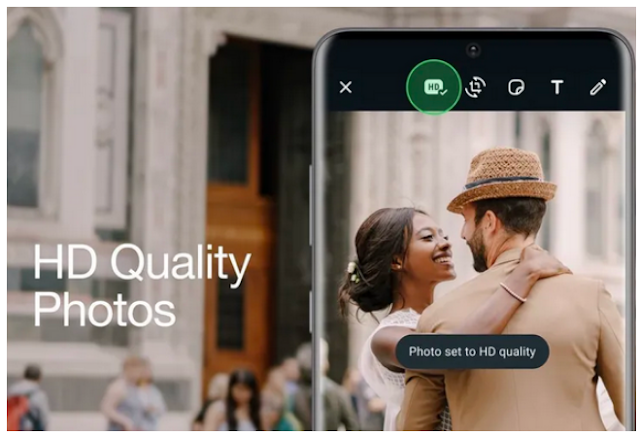Hello Techies. Now similar to the HD Photos option, whatsapp will now allow users send HD videos. feature has been rolled to all ios, android and web users. At the first stage of initial launch, this product might not be available to all users yet but will be seen gradually in the up-coming weeks.
Now, this post is all about how you can send HD Videos, things to keep in mind and other important things you need to know concerning this new feature.
HD icon now available for videos
Just like the new HD icon, users will see an “HD” icon at the top while sharing videos in chats once the feature is available.
HD videos means 720p, not 1080p
HD video sharing on WhatsApp is capped at 720p resolution. This means, all the videos irrespective of their native resolution will be compressed to 1280x720 pixels resolution while sharing.
It’s almost twice the size of regular videos
Regular videos on WhatsApp while sharing is 480p which is almost half the resolution of the HD videos that are now available on WhatsApp for sharing.
HD videos do not work for native camera
Unlike the HD photos which work with the native camera, HD videos are now available for videos recorded using WhatsApp’s native camera. This means the option is only available for videos recorded using the phone's native camera app or other apps that can record HD videos.
Supports up to 100 videos at a time
With HD videos, WhatsApp hasn’t changed the maximum sharing limit.
The maximum limit is 100 and it applies to HD videos as well.
Users need to enable HD videos once in case of multiple videos
WhatsApp has made it easier for users to enable the HD option while sharing multiple videos.
Users only need to enable the HD toggle once and it applies to all selected videos automatically.
HD videos are available only for videos with higher resolution
It is important to note that the HD option will only be available for videos with a native resolution of more than 720p. Meaning, if a video does not have HD resolution, then the “HD” toggle will be greyed out.
What about slow connection
On slow connections, recipients will be able to choose to keep either the standard quality version or upgrade to HD.
Steps to follow: Enable HD option
From the preview section, look for the HD toggle at the top of the screen. Tap on it to enable HD video sharing. Note, that you only have to enable the toggle once and it will be applied for all the photos that you’ve selected.